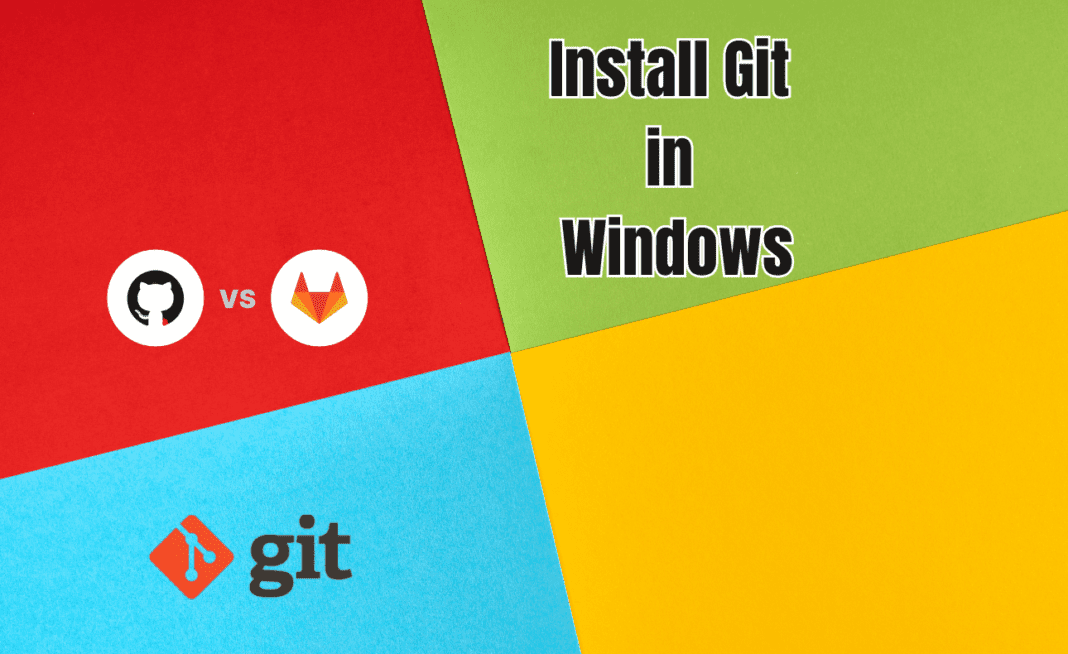10 Online Word-to-PDF Converters
You are going to learn about the 10 finest Word to PDF converters available online in 2022-2023 after reading this post.
The internet provides access to a plethora of Word to PDF converters, each of which comes equipped with its own unique set of capabilities.
On the other hand, I have compiled a list of the top online word-to-pdf converters based on their accessibility, their intuitive user interfaces, and the features that they provide.
Let’s get to the list right away, shall we?
Table of Contents
Google Drive
To see the website, go to https://drive.google.com/
Many people are using Google Drive only for storage purposes, but few of you know that it has many more capabilities than just storage. People can put Word files on Google Drive and save them as PDFs by clicking “Download as.”
Because Google Drive works with other Google services, you can easily view changed files on any device.
And most importantly, its completely free.
PDF file
To see the website, go to https://topdf.com/.
TO PDF’s only purpose is to facilitate the transformation of a variety of file types into PDF documents. It features a highly streamlined user interface that is really simple to use. Even a complete beginner would be able to comprehend how it works the moment they visited this page.
You may use ToPDF to upload and convert up to 20 documents at the same time, and then download the converted files either one at a time with thumbnail previews or all at once in ZIP format. ToPDF is compatible with a wide variety of file types, including Microsoft Word, Excel, PowerPoint, Lotus, pictures, and graphics, amongst others.
ToPDF is an option worth considering if your needs are limited to the simple conversion of PDF files, and no other file types are acceptable.
Online to PDF.com
The URL for the website is as follows: https://online2pdf.com/doc-to-pdf.
OnlinetoPDF is a fully functional and feature-packed word-to-PDF converter that can be used online. If your needs go beyond just converting files to PDFs and you also want to combine, edit, unlock, and convert your PDFs online, then OnlinetoPDF is exactly what you need.
OnlinetoPDF is unique among online document converters in that it gives you the option to make changes to your files before converting them to another format. In addition, you have complete control over the format of the file you are working on.
You may choose which pages to rotate, divide files, reorganize pages, and format them in a variety of other ways. There are also many more formatting choices. In addition, you can safeguard your PDF file by giving it a password and putting a protection on it so that unauthorized users cannot access it. This is not the end of the list of things that OnlinetoPDF has to offer. This converter also allows you to change parameters such as the header and footer, as well as the layout and compression, and it does it completely free of charge. The use of OnlinetoPDF does not cost a single penny.
In addition to all of the capabilities, OnlinetoPDF supports files of up to 100 MB in size, which is a fairly respectable amount, and it allows you to upload up to 20 files in total. In a nutshell, it’s a cutting-edge online word-to-pdf converter that provides almost all of the functionalities that one could hope for!
Free Downloadable PDF Converter
To access the website, go to https://www.freepdfconvert.com/.
This PDF converter was developed with the particular purpose of converting a variety of file formats into the PDF file format. You can simply convert documents created in MS Office, Open Office, pictures, Lotus, and other formats into PDF format with FREE PDF CONVERT. You can also convert PDF documents into other formats.
One aspect of this online converter that is not very advantageous is the fact that it does not provide totally free service. If you upgrade to the premium version of this converter, you will have access to limitless file conversions and better processing speeds. The free version only allows you to convert a limited number of files. In all other respects, however, this is an excellent online word-to-pdf converter that provides high-quality conversions with just one click.
Online PDF Format
Website address: http://www.pdfonline.com/convert-pdf/
In case you were wondering, simply clicking the upload button, selecting the Word file from your computer, and then downloading the file in PDF format are the only steps involved in the process of converting a Word document to a PDF using PDF online.
The finest feature of this converter is that it does not alter the text formatting or picture quality in any way, and it produces results in a very expedient manner. In addition to this, it is compatible with a variety of other file types, including Word, Excel, PowerPoint, and TXT documents, as well as every image format, including JPG, PNG, BMP, TIFF, and GIF.
Converting Documents Online Online
Here is the website address: https://document.online-convert.com/convert-to-pdf.
The capability of this online document converter to convert a website into a PDF format is the most notable feature that sets it apart from the competition and makes it stand out from the crowd. Simply input the URL of the webpage you want to convert, and this converter will create a PDF for you without requiring you to do any extra steps. All you need to do is enter the URL.
In addition, you have the option of uploading your doc file directly from the storage space you use for Dropbox or Google Drive. After you have chosen the file to convert from your local machine, a URL, or the cloud storage you use, all you need to do is click the Convert button, and this converter will go to work for you. Document Online Converter is entirely free, and it is compatible with a wide variety of file types, including PowerPoint, Excel, and picture files.
Free online conversion service.
The URL of the website is https://convertonlinefree.com/.
Convert Online Free is a fully free service that delivers results of high quality in a very short amount of time. The most impressive feature of Convert Online Free is that it allows you to convert doc files into PDF files that are more than 50 MB in size.
This online converter is the finest one we found since it allows you to convert several files at once with its batch conversion option. In addition to this, you do not need to have Microsoft Word pre-installed on your computer in order to use it since the conversion of files takes place on the server. In addition, in order to get the converted file, it is not necessary for you to provide any of your personal information since it downloads the files straight to your computer.
Additionally, it is compatible with papers created in MS Word in any language. The results that are generated by Convert Online Free are of exceptionally high quality, and the PDF that is generated is identical to the Word document that you started with. This means that the image quality is preserved, and the text formatting is not altered in any way.
Converting from Doc to PDF
Here is the URL for the website: https://www.doc-pdf.net/
Doc-PDF Converter is an online word-to-pdf converter that you can use to convert your word files into pdf format. You can find it here. This converter is really user-friendly and provides free conversions, so you won’t have to worry about spending any money on it.
This online converter not only allows you to convert Word documents to PDF format, but it also allows you to effortlessly convert Excel spreadsheets, PowerPoint presentations, and Open Office documents to PDF format while maintaining their original quality. You will get an email with the converted files, and you will also have the option to save them straight to your memory card. In addition, mobile devices, such as smartphones, are compatible with this web converter.
With Doc-PDF Converter, you can convert files more quickly with only one click of the mouse. In general, it is a decent online doc to PDF converter, and you may choose to use it if you desire to convert your doc file to a PDF file in high quality and at a quicker rate, and if you want to do it for free!
Compact PDF
The URL for the website is as follows: https://smallpdf.com/word-to-pdf.
If you want to convert your document file into a PDF in a safe manner, or, to put it another way, if security is your primary concern, then smallPDF is the solution for you! Within an hour of your file conversion, all of the files are erased immediately from their server, ensuring the utmost level of safety.
In addition to that, the user interface of smallPDF is pretty straightforward. You only need to click on the Choose File button to upload the files containing your documents, wait for the conversion to take place, and then download the converted file. It’s as easy as that! If you want to convert a doc file from your PC to a PDF, you can even accomplish so by dragging and dropping.
SmallPDF is compatible with all operating systems, including Windows, Mac OS X, and Linux. This is only one of the many advantages that this program has to offer. In addition to this, it is compatible with various file types outside Word, including pictures, Excel, and PowerPoint, and it produces high-quality output.
Word to PDF (Doc2PDF)
The address of the website is https://www.doc2pdf.net/.
Doc2PDF is a wonderful online word-to-pdf converter that is very simple to use. You don’t need a lot of technical expertise to figure out how to use this online converter after just one visit to the Doc2PDF website. If you don’t believe me, just try it out for yourself and see how simple it is.
The most helpful aspect of this online converter is that, in addition to converting files from your computer, you can also immediately upload files from cloud storage services like Dropbox or Google Drive, which makes the whole process much simpler. After you have selected the document file that needs to be converted from your device or disk, all you need to do is wait for the conversion to finish, and when it does, you can simply download the file.
In the same vein as a number of the other online converters that have already been discussed, Docs2PDF not only allows the conversion from Word to PDF but also a variety of other file types, such as Excel, PowerPoint, HTML, plain text, and images. Using this online converter, you are able to convert files that are up to 25 MB in size. In addition to that, this converter is compatible with all versions of the Windows operating system.
Please leave a comment if you know of any other tools that are best for conversion.
FAQ
- Which is the safest PDF converter?
- What is the best way to convert to PDF?
- Which online Word to PDF converter has the best quality?
- Who is the No. 1 PDF maker?