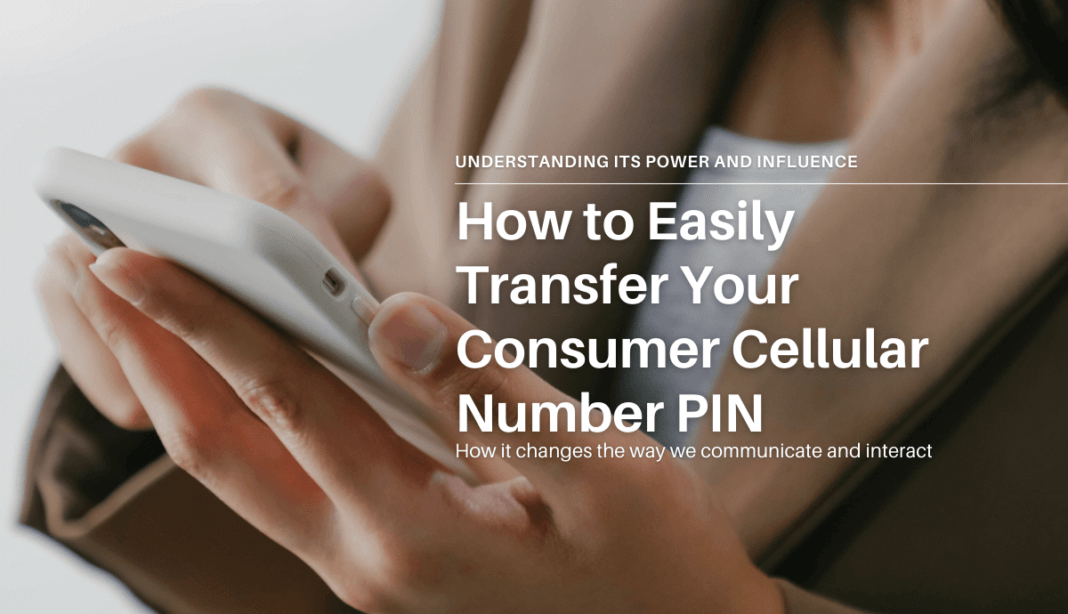WhatsApp is one of the most popular messaging apps in the world, with over 2 billion users. One of the features that many people use is the WhatsApp status, which allows you to share photos, videos, and texts with your contacts for 24 hours.
However, if you have ever tried to upload a high-quality picture to your WhatsApp status from your Android phone, you might have noticed that the image gets compressed and loses its original quality. This can be frustrating, especially if you want to share your beautiful photos with your friends and family.
Fortunately, there is a way to upload high-quality pictures to WhatsApp status from Android without compromising the quality. In this blog post, we will show you how to do it in a few simple steps.
Table of Contents
Step 1: Check the version of the WhatsApp app.
To verify the version of your WhatsApp app from the Playstore on your Android mobile device, launch the Playstore app, navigate to your profile, and select Manage Apps and Device > Manage. Updates available If the most recent Windows update is available, proceed with the update.
Step 2: Send Photos to Yourself or Someone
Then, choose the photos or videos that you wish to share or transmit via WhatsApp in HD quality; the prompt will appear once you have done so. There is an HD icon in the top ribbon bar; clicking on that option brings up a second pop-up with the text Photo quality and two options: standard quality and HD quality.
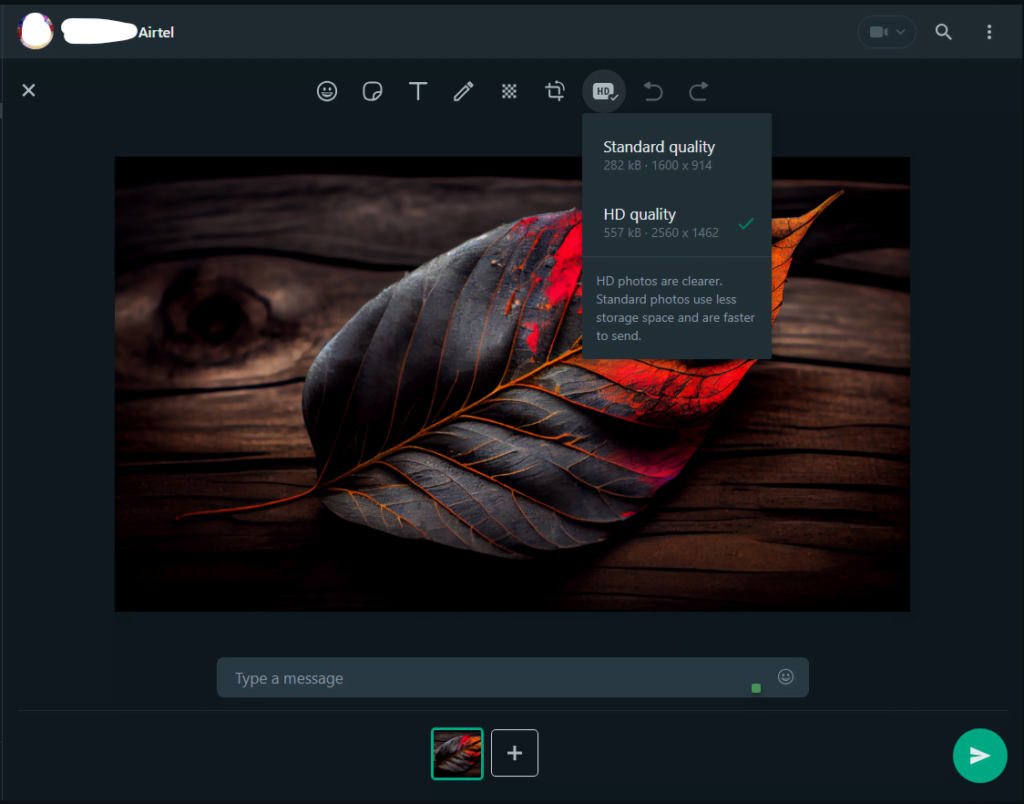
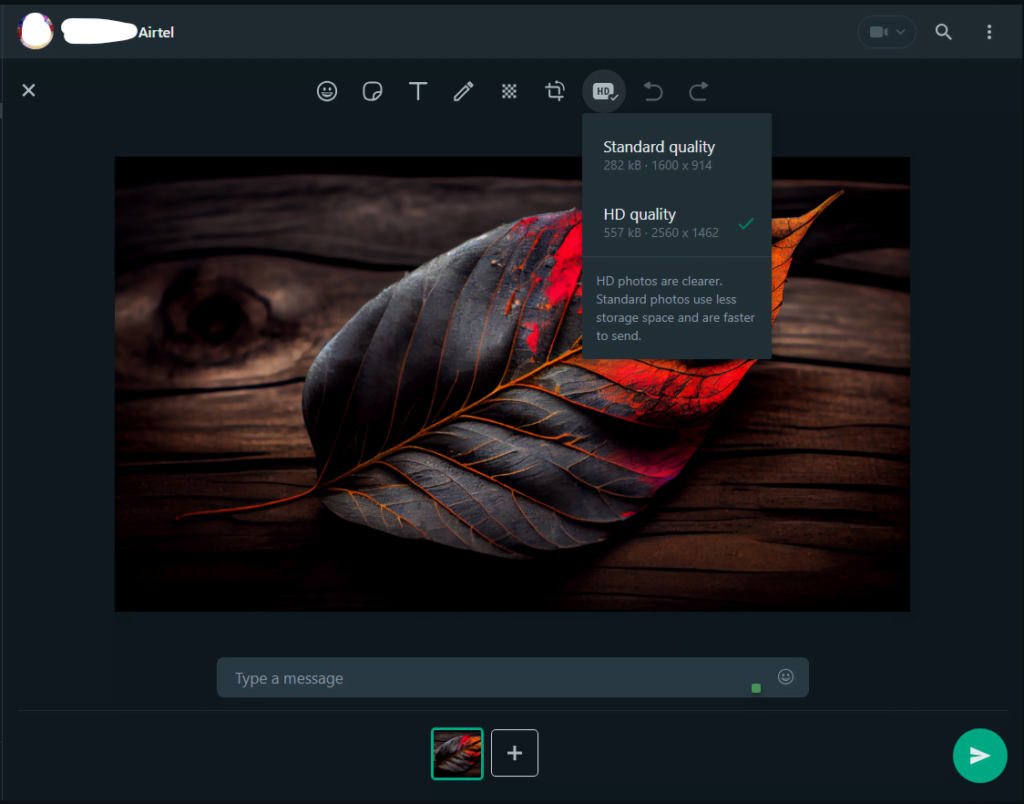
There is no default setting for HD quality; you must choose it.
Step 3: Share as Status




Selecting photos or videos from the previous step that you sent to your phone and shared as a status update constitutes the final step.
The quality of photos or videos won’t decrease when these steps are followed.
FAQ
How to upload high quality photos on WhatsApp status Android?
You can upload high-quality photos to your WhatsApp status from your Android device by following the steps outlined in this blog post.
How can I put WhatsApp status on Android without losing quality?
By using the method described in this blog post, you can put a WhatsApp status on Android without losing the quality of your photos.
How do I stop WhatsApp from reducing photo quality on status?
To stop WhatsApp from reducing photo quality on status, follow the steps in this blog post to upload high-quality images.
How to send pictures on WhatsApp without losing quality on Android?
Sending pictures on WhatsApp without losing quality involves the same process as uploading high-quality photos to your status, as described in this blog post.
How can I add HD image in WhatsApp status?
You can add an HD image to your WhatsApp status by following the method outlined in this blog post, which ensures the image retains its high quality.
Why my WhatsApp status is low quality?
Your WhatsApp status may be of low quality due to WhatsApp’s default image compression. This can be overcome by following the steps in this blog post.
Conclusion
WhatsApp’s image compression can be a hindrance to sharing high-quality photos, there’s no need to compromise on the quality of your status updates. With the simple steps outlined in this blog post, you can easily upload high-quality pictures to your WhatsApp status from your Android device. So go ahead, let your photos shine in all their glory and share your memorable moments without any loss in quality. Remember, every picture tells a story, so why not let yours be told in the best possible quality?
Happy sharing!