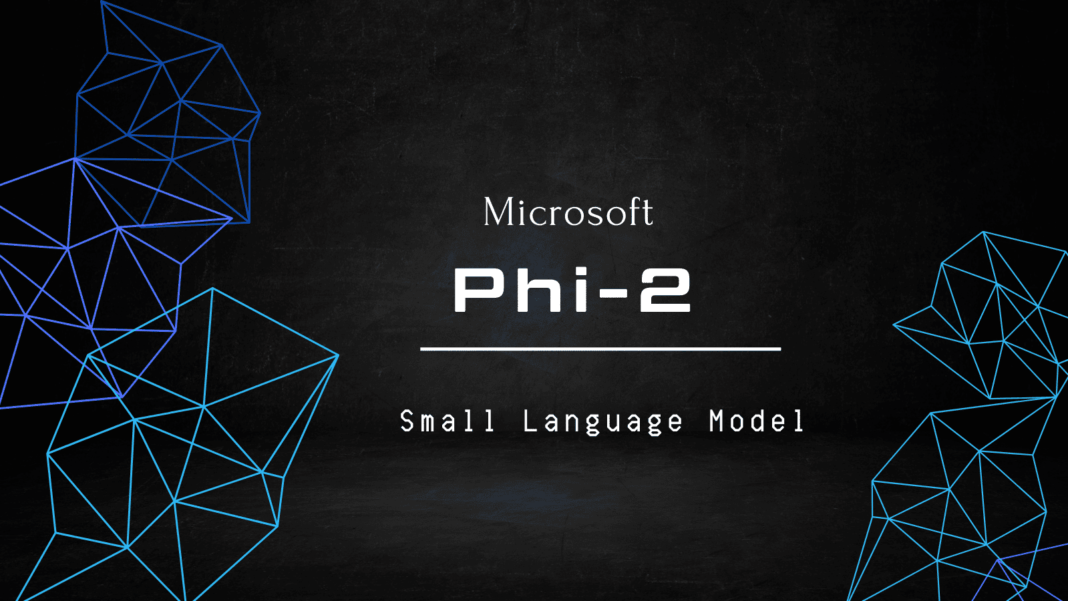From drafting emails to building spreadsheets and crafting presentations, Microsoft Office has become an omnipresent fixture in our digital lives. But what lies behind its enduring popularity? This in-depth exploration delves into the intricate tapestry of factors that have woven Microsoft Office into the fabric of personal and professional productivity.
Table of Contents


A Legacy of Pioneering Integration: From Humble Beginnings to Seamless Collaboration
The Genesis of an Ecosystem: Back in 1983, Microsoft Word ignited the spark, marking the humble beginnings of the Office suite. This revolutionary word processor laid the foundation for what was to come, paving the way for seamless integration and collaborative workflows.
Major Microsoft Office products
Microsoft Word
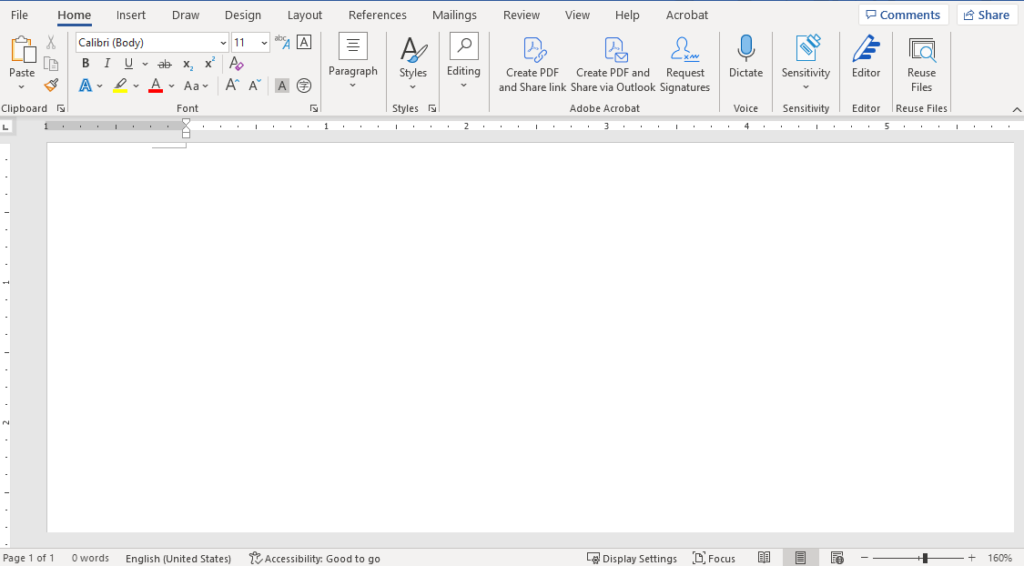
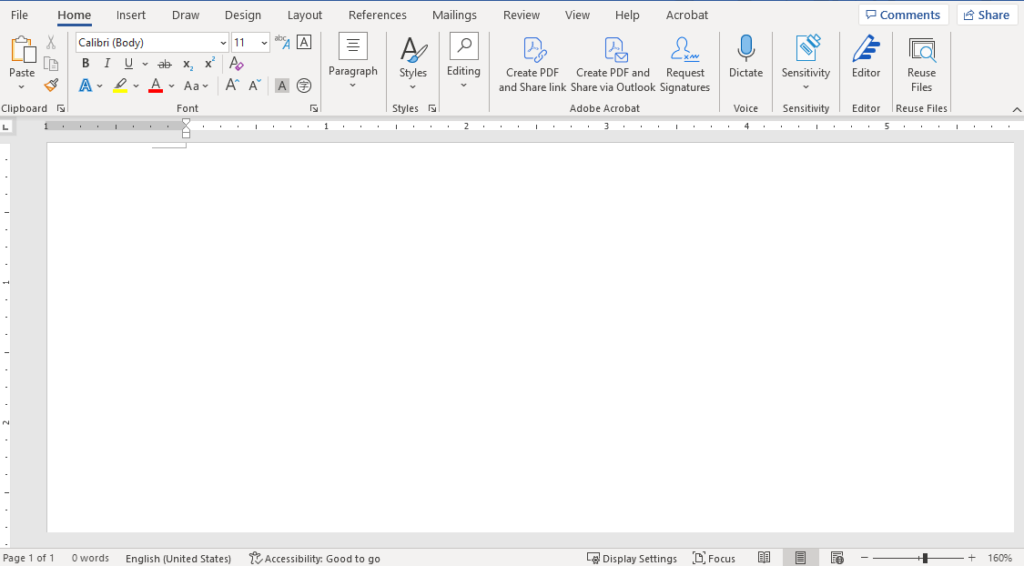
- Word Processing Powerhouse:
- Premier word processing software for creating and editing documents.
- Robust formatting options for text, images, and tables.
- Collaboration features facilitate real-time editing and feedback.
- Extensive template library streamlines document creation.
- Integration with other Office apps for seamless workflow.
Microsoft Excel:
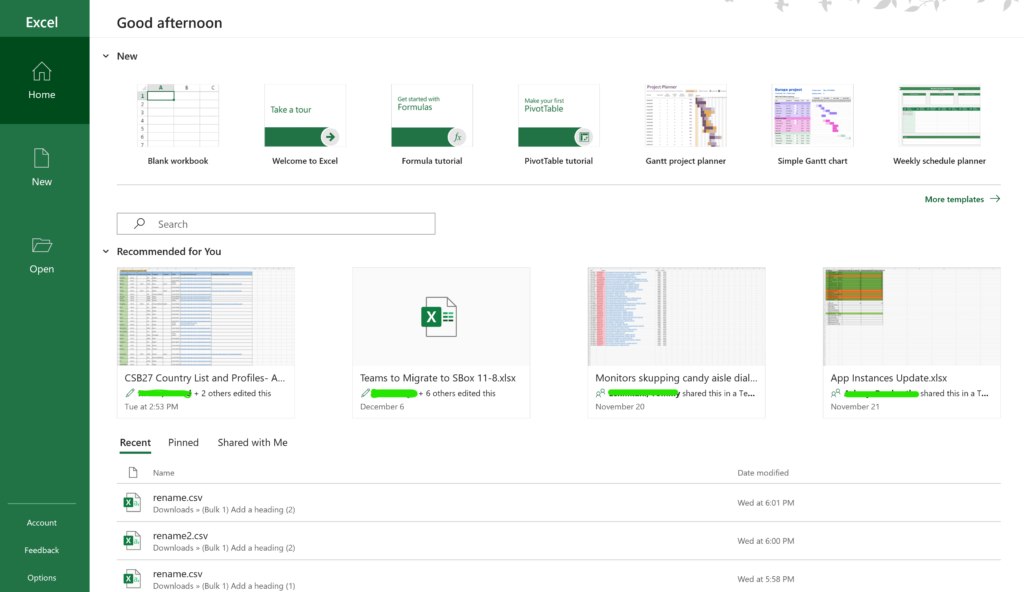
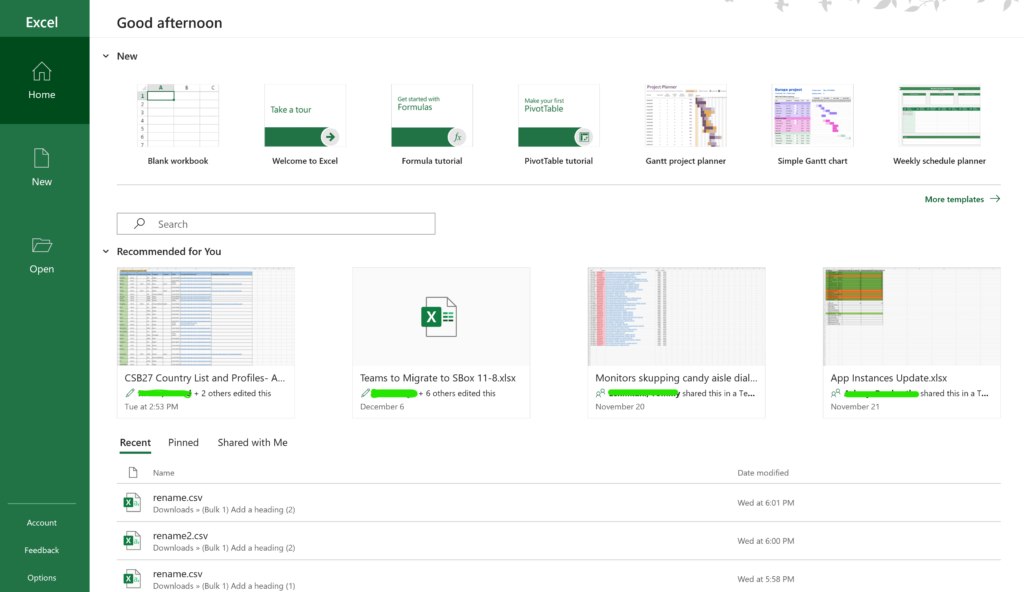
- Data Analysis Mastery:
- Industry-standard spreadsheet software for data organization.
- Powerful formulas and functions for complex calculations.
- Graphs and charts for visual representation of data.
- PivotTables for dynamic data analysis.
- Collaboration features enhance teamwork on complex datasets.
Microsoft PowerPoint:
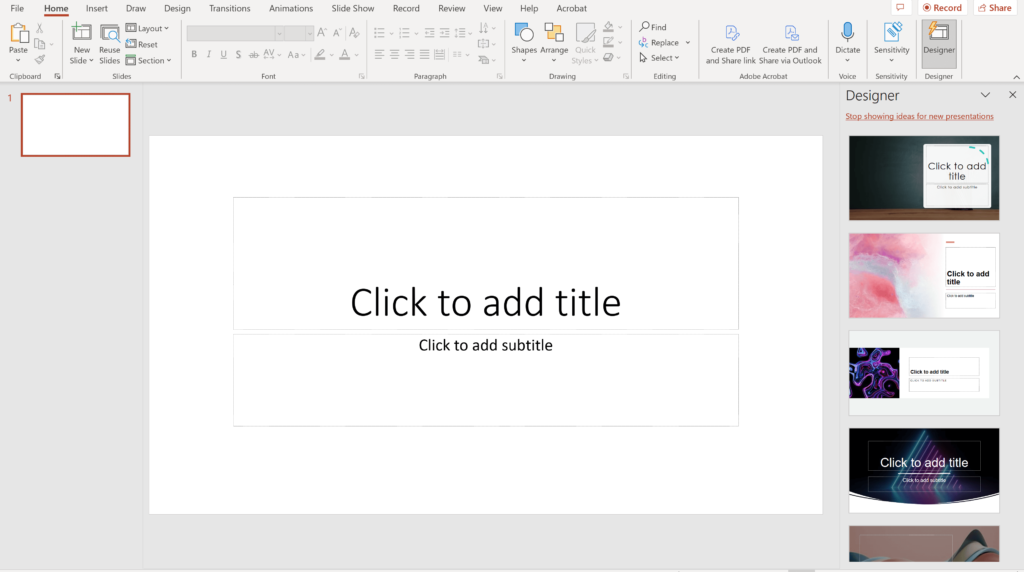
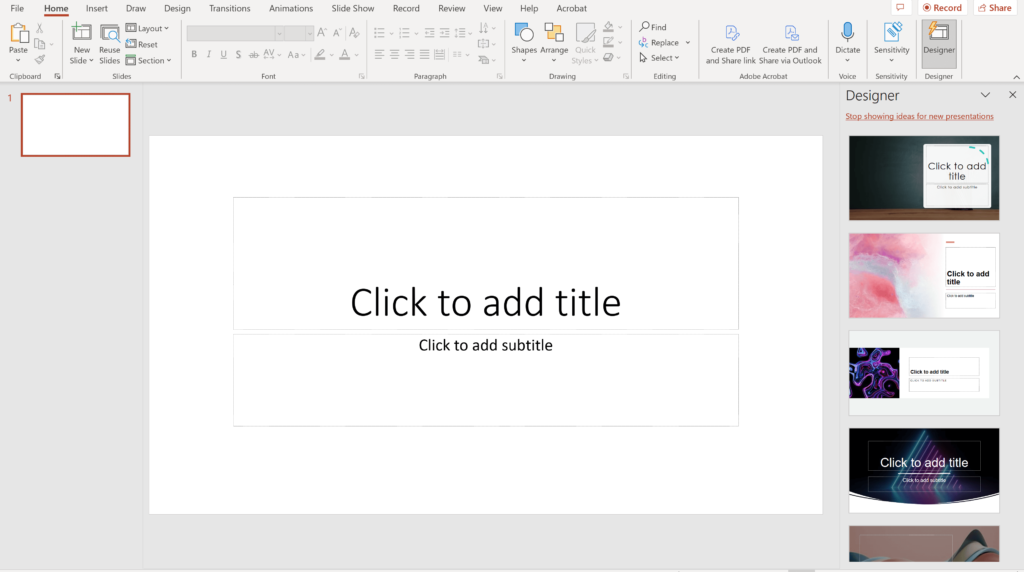
- Dynamic Presentation Tools:
- Leading software for creating engaging presentations.
- Rich multimedia support with audio, video, and animations.
- SmartArt and design templates for professional layouts.
- Slide transitions and animations for captivating delivery.
- Collaborative features enable team presentations.
Microsoft Outlook:
- Unified Communication Hub:
- Comprehensive email client with advanced organization features.
- Calendar and scheduling tools for efficient time management.
- Contacts and address book integration for streamlined communication.
- Task and note features for personal and professional organization.
- Integration with Microsoft Exchange for enterprise-level communication.
Microsoft Teams:
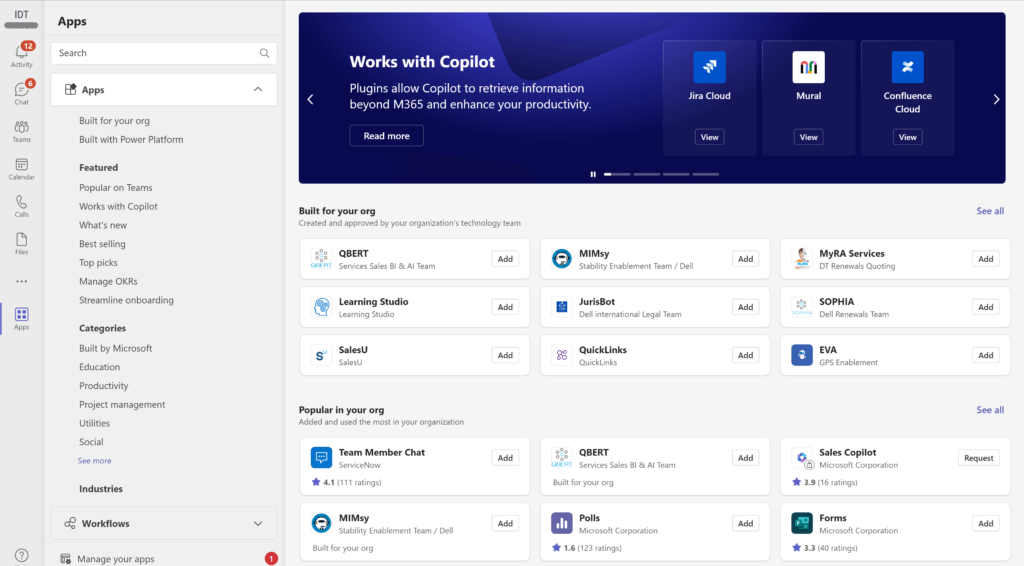
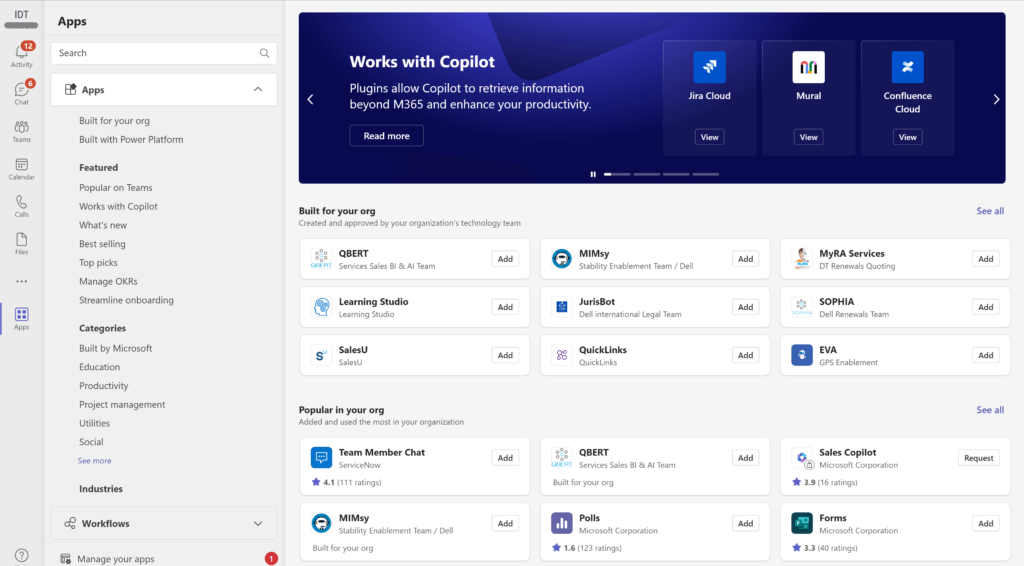
- Collaboration Redefined:
- Unified communication and collaboration platform.
- Instant messaging and video conferencing for team connectivity.
- File sharing and collaboration in real-time.
- Integration with other Office apps for seamless workflow.
- Customizable channels and third-party app integrations.
Microsoft OneDrive:
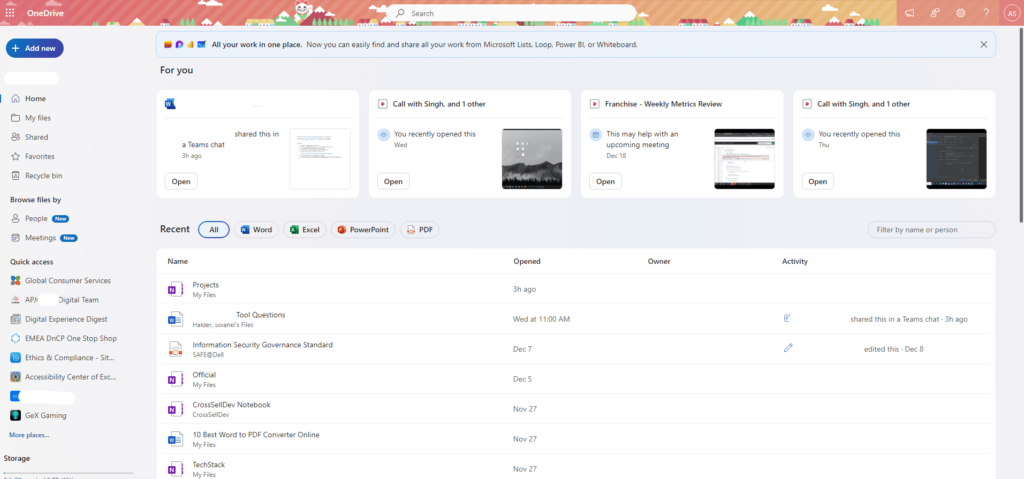
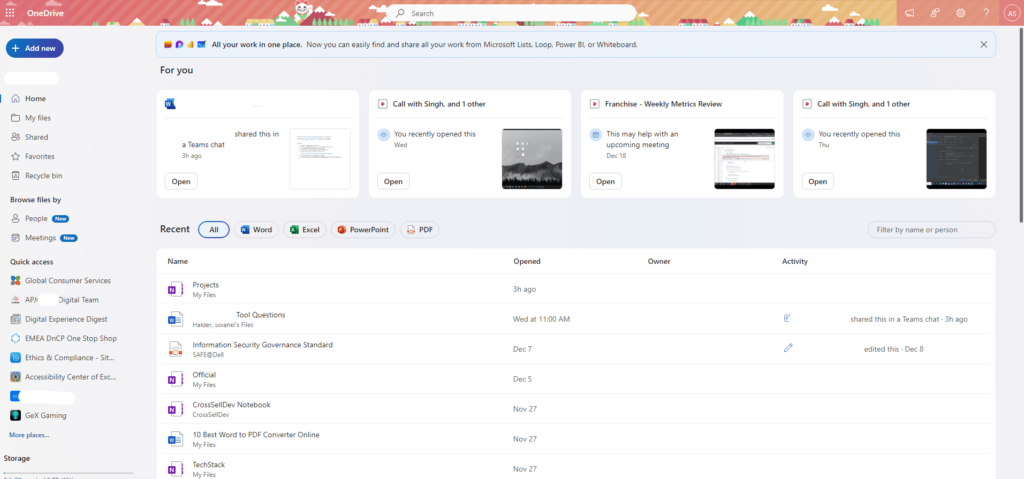
- Cloud Storage Excellence:
- Cloud-based file storage solution for seamless access.
- Integration with Windows File Explorer for easy file management.
- Real-time collaboration on documents stored in OneDrive.
- Version history and file recovery options.
- Cross-platform support for accessibility on various devices.
Synergy Through Interconnectivity
The office’s brilliance lies in its interconnectedness. Applications like Excel, PowerPoint, and Outlook seamlessly weave together, allowing users to effortlessly transfer data, share documents, and collaborate in real-time. This pioneering integration, a hallmark of Office, transformed the way we work together.
Beyond Word and Excel
A Suite for Every Need: Office isn’t just about Word and Excel. Applications like Access for database management, Publisher for desktop publishing, and OneNote for digital notetaking cater to diverse needs, solidifying Office’s position as a one-stop solution for all things productivity.
Unmatched Functionality and Versatility: A Powerhouse for Productivity
More Than Just Features a Symphony of Tools
At the heart of Office’s popularity lies its robust functionality. From Excel’s intricate formulas to PowerPoint’s dynamic animations, each application boasts a powerful arsenal of tools that cater to specific tasks and workflows. This symphony of features equips users to tackle any productivity challenge with efficiency.
Platform Agnostic Prowess: Productivity on the Go
Gone are the days of being chained to a desktop. Office’s cross-platform compatibility extends across Windows, macOS, Android, and iOS, ensuring seamless access to your documents and projects from any device, anywhere. This flexibility empowers users to stay productive on the move, blurring the lines between work and personal spaces.
Catering to Every Niche: From Finance to Design
When it comes to supporting a wide range of industries and specializations, Office truly shows its versatility. Financial professionals rely on Excel’s data analysis tools, marketers leverage PowerPoint’s presentation prowess, and graphic designers utilize Publisher’s layout capabilities. Office is a productivity language that professionals all over the world speak because of its adaptability.
The Corporate Champion: Dominating the Business Landscape
The De Facto Standard
In the professional realm, office reigns supreme. Factors like its compatibility with existing business systems, ease of training, and extensive documentation have cemented its position as the de facto standard. This widespread adoption creates a network effect where familiarity breeds further adoption, solidifying Office’s dominance in the corporate world.
Beyond Compatibility
The Synergy with Enterprise Solutions: Office doesn’t just coexist with enterprise solutions; it seamlessly integrates with them. Platforms like SharePoint and Teams leverage Office’s functionalities to enhance data management, communication, and collaboration within organizations. This synergy elevates Office beyond a mere productivity suite, transforming it into the backbone of modern business operations.
Examples of Corporate Integration
Imagine a financial team using Excel to generate reports that automatically populate into a SharePoint dashboard or a marketing team collaborating on a PowerPoint presentation in real-time through Teams. These are just a few examples of how Office’s integration with enterprise solutions streamlines workflows and empowers businesses to achieve greater efficiency.
Continuous Innovation: Staying Ahead of the Curve
Evolving with the Times
Never Standing Still: Microsoft’s commitment to innovation is a key driver of Office’s enduring appeal. Regular updates and feature enhancements keep Office at the forefront of technological advancements, ensuring it remains relevant in an ever-evolving digital landscape.
Cloud Revolution
Embracing the Future of Work: The integration of cloud services like Office 365 and OneDrive revolutionized accessibility and collaboration. Documents are no longer siloed on individual devices; they’re accessible from anywhere, anytime, on any device. This shift towards cloud-based solutions empowers teams to work seamlessly across geographical boundaries, paving the way for a truly interconnected future of work.
AI Integration and Beyond
A Glimpse into the Future: Microsoft isn’t resting on its laurels. The future of Office holds exciting possibilities, with AI-powered features like text translation within documents and intelligent data analysis tools already on the horizon. These advancements promise to further elevate Office’s capabilities and redefine the boundaries of what a productivity suite can achieve.
Nurturing Familiarity: The Educational Influence (continued)
Building Confidence and Competence: Learning Office applications within the structured environment of educational settings equip students with valuable skills they’ll carry throughout their academic and professional careers. This early exposure builds confidence and competence, making Office the tool of choice for many as they transition into the workforce.
Affordable Access
Bridging the Digital Divide: Recognizing the importance of accessibility, Microsoft offers educational licensing programs that make Office affordable for schools and students. This initiative not only fosters a skilled workforce but also bridges the digital divide, ensuring everyone has the opportunity to learn and utilize these essential tools.
Beyond Textbooks
Interactive Learning and Collaboration: The office isn’t just a passive tool for consuming information. Interactive features like collaborative online documents and presentations allow students to work together on projects, fostering teamwork and communication skills. This dynamic learning environment makes education more engaging and prepares students for the collaborative realities of the modern workplace.
User-Centric Design: Simplicity at its Core
Intuitive Interface: Designed for Everyone Office’s user-friendly interface is a cornerstone of its popularity. Drag-and-drop functionality, contextual menus, and intuitive layouts make navigating the applications effortless, even for novice users. This focus on the user experience lowers the barrier to entry, making Office accessible to everyone, regardless of their technical expertise.
Extensive Support Network
No User Left Behind: Microsoft understands that even the most user-friendly interface can present challenges. A vast support network, encompassing online tutorials, community forums, and readily available technical assistance, ensures that users have access to the help they need whenever they encounter difficulties. This comprehensive support system empowers users to maximize their potential and become proficient in using Office’s full range of features.
Global Community of Support: Sharing Knowledge and Expertise
The Office community is more than just a collection of users; it’s a thriving network of knowledge and support. Online forums, social media groups, and dedicated websites create a platform for users to share tips, answer questions, and troubleshoot problems. This collaborative spirit not only benefits individual users but also contributes to the continuous improvement of Office by providing valuable feedback to Microsoft.
A Global Village of Support: Building Trust and Reliability
Vast User Base: A Vote of Confidence With millions of users across the globe, Office boasts a user base that speaks volumes about its reliability and effectiveness. This widespread adoption creates a network effect, where the sheer number of users reinforces trust and encourages others to adopt the platform.
Technical Assistance Infrastructure: Always There When You Need It:
Microsoft’s robust technical support infrastructure ensures that users have access to reliable assistance whenever they encounter technical issues. Multilingual support options, multiple contact channels (phone, chat, email), and readily available troubleshooting resources demonstrate Microsoft’s commitment to user satisfaction and solidify Office’s reputation for dependability.
Security and Privacy Concerns: Addressing the Digital Age
In today’s digital landscape, security and privacy are paramount. Microsoft invests heavily in securing Office and protecting user data. Regular security updates, robust encryption protocols, and transparent data privacy policies address user concerns and demonstrate Microsoft’s commitment to safeguarding its users’ trust.
Conclusion
A Symphony of Success Unveiling the enduring appeal of Microsoft Office reveals a symphony of factors working in perfect harmony. From its pioneering legacy of integration and unmatched functionality to its continuous innovation and user-centric design, Office has woven itself into the fabric of digital productivity. Its influence extends beyond individual users, permeating educational institutions and corporate landscapes, creating a global village of support and collaboration. As we look towards the future, Office’s commitment to staying ahead of the curve through AI integration and cloud-based solutions promises to further solidify its position as the undisputed champion of digital productivity.