The attention has shifted to short-form videos in the hectic world of social media. Engaging, concise content is essential for platforms such as TikTok, Instagram Reels, and YouTube Shorts. Canva’s Bulk Create function may hold the key to content makers’ seemingly simple production of several popular films.
Let’s get started with a detailed tutorial on how to make 100 viral videos in under 10 minutes!
100 Vital Youtube Shorts, Instagram reels, and TikTok Videos in 10 Minutes using ChatGpt and Canva
Table of Contents
1. ChatGpt : 100 Vital Youtube Shorts, Instagram reels, and Videos in 10 Minutes using ChatGpt
Use ChatGpt to generate prompts asking users to write 100 quotations about motivation, facts, or riddles related to whatever niche they want to develop.
I’m going to offer you an example of a psychological facts reels tutorial, which you should give chatGpt the instruction to “act as” by using the term chatGpt believes he is an expert in that area.
ChatGpt prompt
Act as an expert in psychological facts accumulated over five years of intensive research, your task is to craft intriguing insights presented in a specific format. Follow the example below:
Example 1:
| Hook | Part One | Part Two |
|---|---|---|
| Did you know? | Psychology says, before you sleep… | 99% of your brain begins to imagine things you would like to happen |
Example 2:
| Hook | Part One | Part Two |
|---|---|---|
| Psychological Fact | 90% of the time, your partner is falling in love when… | They start to use “we” and “us” instead of “I” and “me” when talking about the future |
Generate 100 of these, ensuring a captivating hook, a concise part one introducing the psychological fact, and a compelling part two providing the specific insight. Incorporate phrases like “did you know?” or “interesting fact” in the Hook Column to engage the reader.
Chat Gpt will give you response like this
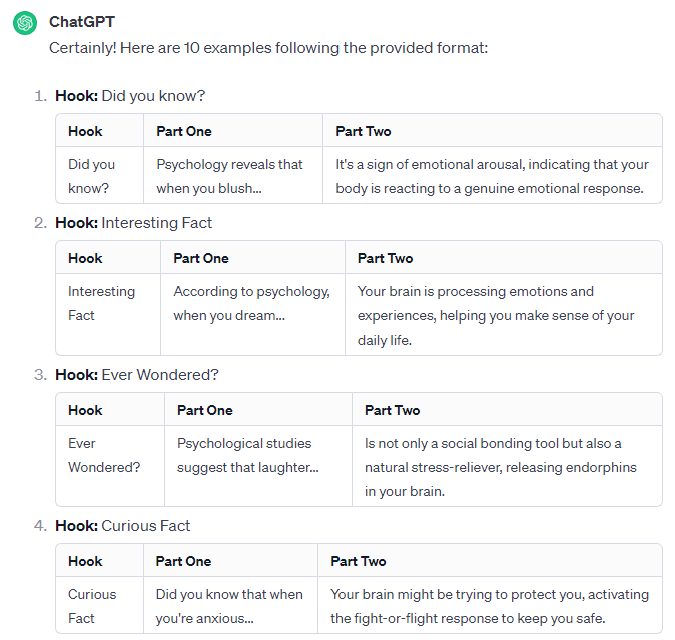
2. Canva : 100 Vital Youtube Shorts, Instagram reels, and Videos in 10 Minutes using ChatGpt
WebSite : https://www.canva.com/
Before diving into Canva, take a few minutes to brainstorm your content. Define your theme, message, or the type of videos you want to create. This step is crucial for maintaining consistency and capturing your audience’s attention. like i mention above for this Post i am referring Psychological Facts.
1 Access Canva and Choose Your Template
Canva, a versatile design tool, offers a dedicated template for short-form videos. Navigate to the “Create a design” section and select the “Instagram Story” template. This template is perfect for YouTube Shorts, Instagram Reels, and TikTok.
Design the basic template, by selecting empty or any exising video you wish to select
2 Leverage Canva’s Bulk Create Feature
Once you select template from template gallary for example Youtube Shorts, on left bottom you’ll see the option Bulk Create. once template open Select Enter data manually, clear existing selection and paste your ChatGpt response
Make sure, you copy with header otherwise this is not gonna work and your efforts gone, click Done
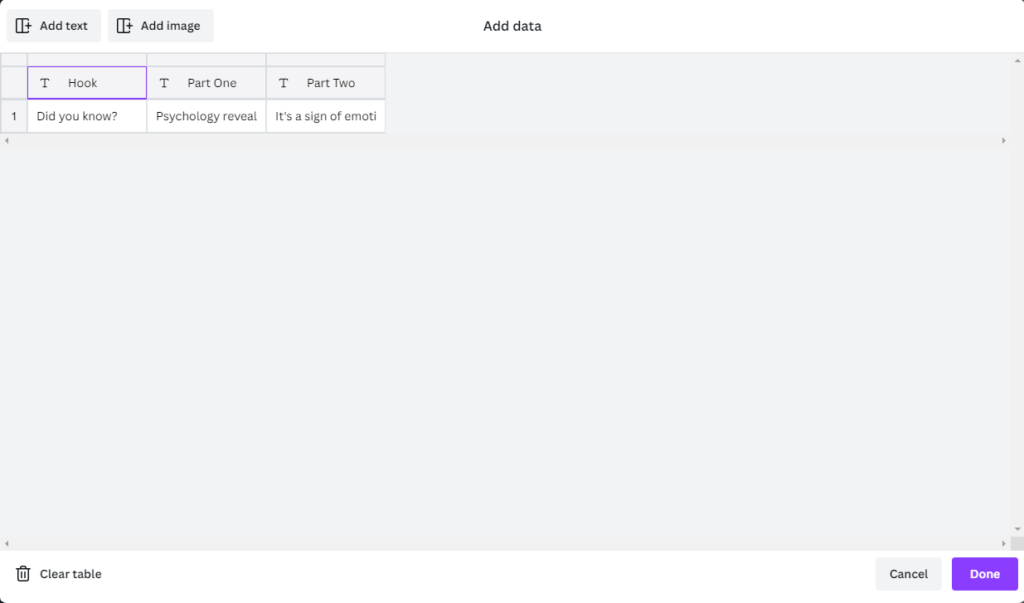
(Note : This option is available in Premium canva, however you can grab this offer for 14 days free.)
Once data load, you have to manually update fields into your video template like this

Click Continue, Edit the background videos , music as per your wish.
3 Schedule and Publish
for bulk publish you can use buffer platform, where they can provide to publish you content all social media platform at once in single click
Website : https://publish.buffer.com/
First you need to create Channel like YT, Instagram and Tiktok connect you social media account in it. Once your account setup correctly your ready to publish your content.
you can schedule your posts across the platforms. Consistency is key, so spread out the publishing schedule to maintain a steady flow of content.
In just 10 minutes, you’ve successfully created a batch of 100 engaging videos using Canva’s Bulk Create feature. Embrace the efficiency of this tool and watch your content gain traction across YouTube Shorts, Instagram Reels, and TikTok. Remember, the key to virality lies in creativity, consistency, and staying attuned to the ever-evolving trends of the social media landscape.


